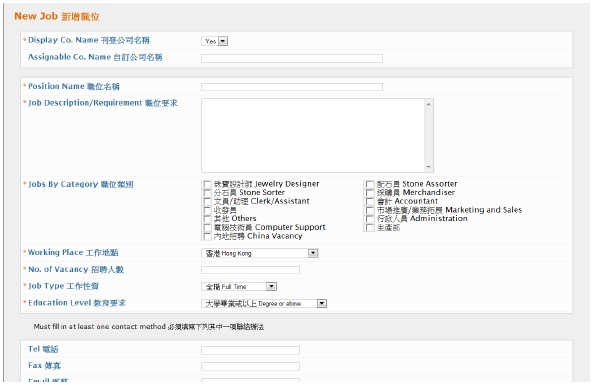刊登招聘使用方法 Job Posting Guideline
|
步驟1 Step 1 |
點擊網頁最上方的『僱主登入』,並輸入 貴司於用戶登記時自設的『用戶名稱』及『密碼』。 Click the “Login (For Employer)” at the top of the screen and enter your pre-set “Username” and “Password”. 
|
|
|
|
|
步驟2 Step 2 |
進入用戶資料頁面,點擊 “New Job” 以新增招聘廣告 Enter the Account Details page. Add new recruitment advertisement by clicking the “new Job” button 
|
|
|
|
|
步驟3 Step 3 |
填妥『新增職位』表,有*欄位為必須填寫 Fill in the “New Job” form , the fields with * are MUST FILL IN
|
|
|
|
|
步驟4 Step 4 |
在 「開啟」 欄加上「V」,選好刊登日期,並點擊 “Submit” Add a 「V」 at the “Enable” box, selete the “Posting Date”, and press “Submit”
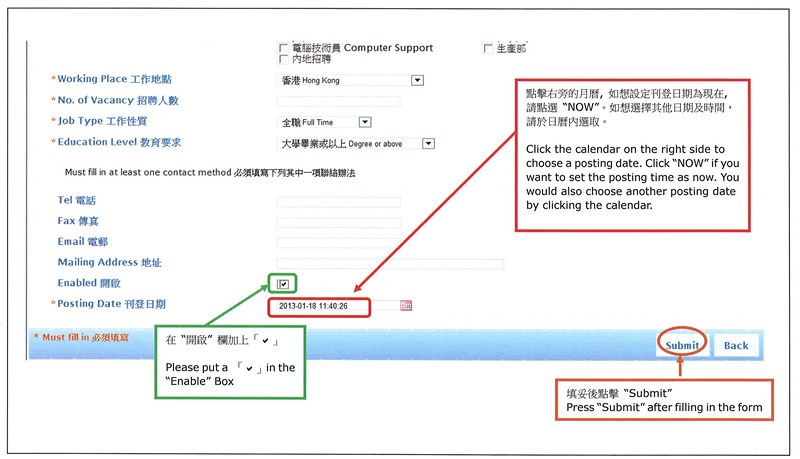
點擊 “Submit” 後,便成功完成程序,並即時刊登招聘廣告! After pressing “Submit”, the procedure is completed and the job post is online immediately!
|
|
|
|
|
成功刊登招聘廣告! Success to post the job advertisement! |
|
“用戶資料”版面使用方法 “Account Details” Page Using Guildeline
完成刊登程序後,可返回「用戶資料」版面,可顯示廣告刊登狀態或更改其他資料。
After posting, you may check the posting statue or edit the account on “Account Details” page.
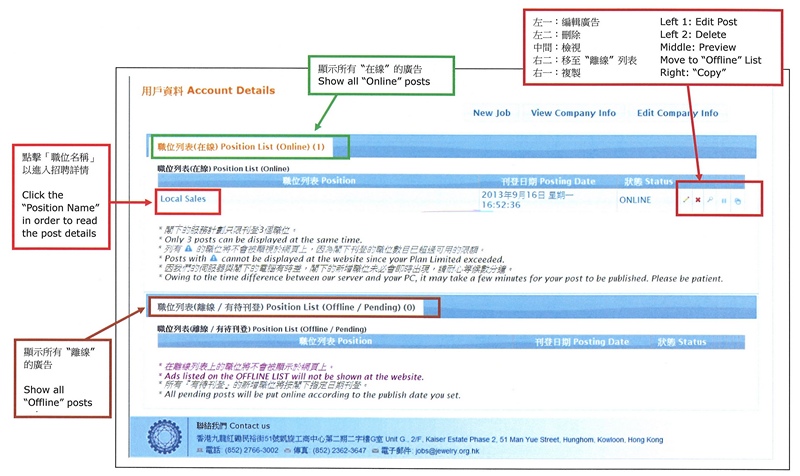
|